
Venmo, Zelle, or Cash App: Which P2P Payment App Is Best for Your Needs?
Peer-to-peer (P2P) payment apps have revolutionized how people send and receive money. By linking to bank accounts or cards, these mobile apps enable quick electronic transfers without cash or checks. In fact, the global P2P payments market is exploding – 2.6 billion people were active users by 2024, and the market is projected to reach nearly $10 trillion by 2025.
In the U.S. alone, an estimated 81% of consumers used a P2P app at least once in 2023. (For example, Venmo had $230 billion in U.S. transactions in 2021, and Cash App reached $16.25 billion in revenue on $282.9 billion in payments in 2024.) These apps continue to gain popularity among friends, families, and small businesses for splitting bills, paying freelancers, and more.
Among the U.S.-focused P2P apps, Venmo, Zelle, and Cash App are three of the most widely used. They each target similar scenarios (sending money to friends, paying small businesses, etc.), but they differ in fees, features, speed, and user experience. The rest of this guide examines each app in detail, compares them, and explains which might be best for various needs. We cover their histories, fees and limits, integration, security, and typical use cases (for general consumers, freelancers, and small businesses).
What Are P2P Payment Apps?
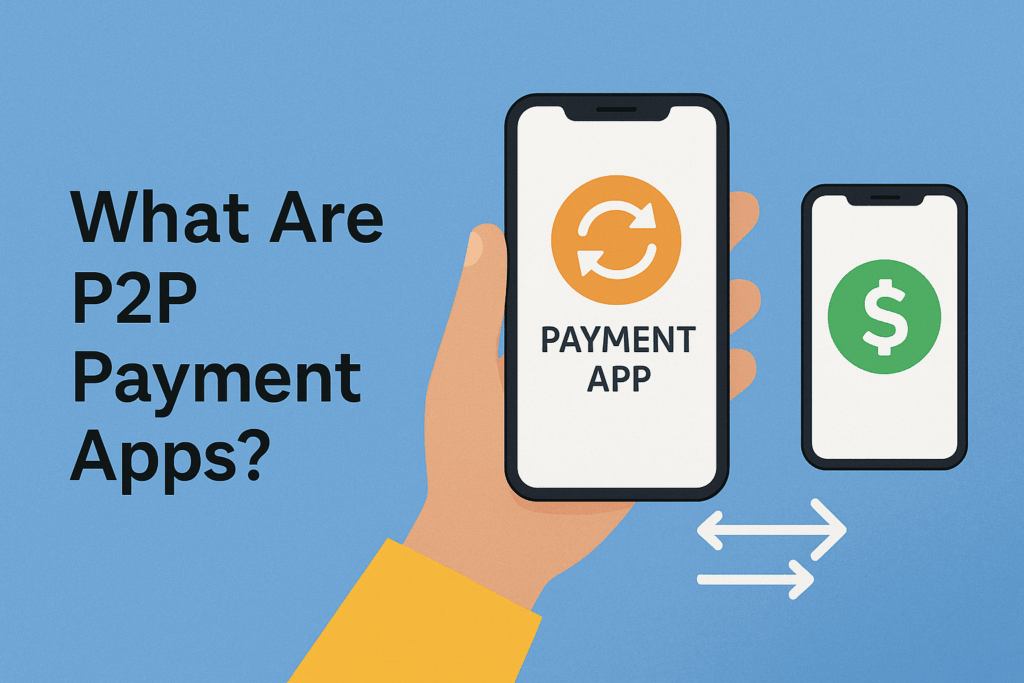
P2P payment apps allow individuals to transfer money electronically using mobile devices. Instead of handling cash or checks, users simply enter the recipient’s username, phone number, email, or in-app profile to send funds. Transfers are often instant or very fast, especially when money moves directly between bank accounts.
These apps are typically free for sending money from a linked debit card or bank account (not counting instant-transfer fees). P2P apps differ from traditional bank transfers in convenience and speed: many use near-field communication (NFC) or quick mobile deposits to clear transactions within seconds.
In contrast to classic bank apps or credit cards, P2P apps often include social features (like shared payment feeds), built-in bill splitting, and instant bank deposits (for a small fee). They also allow non-bank friends to pay each other easily.
In emerging markets, P2P platforms like China’s Alipay or India’s UPI have driven digital finance on a massive scale, but in the U.S. the space is dominated by a few players. As of 2025, U.S. digital wallet penetration is high – about four in five U.S. consumers tried a mobile P2P payment in 2023 – making Venmo, Zelle, and Cash App household names. Below, we examine each one.
Venmo
Owned by PayPal, Venmo (founded 2009) is a social P2P payment app popular with friends and younger users. Venmo lets you send money or request payments via the app, linked to a bank account, debit card, or credit card.
It was originally designed for splitting bills (rent, dinner, etc.) among friends, and it includes a social feed where transactions (without dollar amounts) and emojis are shared. By 2021 Venmo was processing about $230 billion in U.S. payment volume, and it reportedly handled around $244 billion in 2023.
- Where it works: Venmo is U.S.-only. Both sender and receiver must have U.S. bank accounts or cards and U.S. mobile numbers. The app is available on iOS and Android, and a website can view payments (but not send money).
- Fees & speed: Venmo has no fee for sending money from a linked bank account or debit card. However, using a credit card to pay someone incurs a 3% fee. Standard bank transfers (from Venmo to your bank) take 1–3 business days for free, but you can pay 1% (min $0.25, max $10) to instantly deposit funds to your debit card.
(Venmo waived the old $10 fixed charge and uses 1% instead.) There is no fee to receive money. Note: Until your account is identity-verified, Venmo limits your sending to $299.99 per week. After verification, you can send up to $2,999.99 per week. - Limits: After verifying your identity (by submitting name and SSN), you can send up to $2,999.99 per week. There’s also a 30-day rolling limit, but in practice it’s the $3,000-per-week cap that matters most. For business use, Venmo offers higher limits. (The app prompts you to verify identity by ID or photo to raise your limits.)
- Social features & privacy: A hallmark of Venmo is its social feed. By default, all Venmo transactions are shared publicly (with only payer/payee names and memo text visible, not the dollar amount). You can switch each payment to friends-only or private, but many users stick with the default and even comment or put emojis on payments. This is fun for friends, but it has privacy implications: the FTC once fined Venmo because users were unknowingly broadcasting transactions.
- Security: Venmo uses encryption and encourages PIN/biometric security, but like most P2P apps, it does not offer purchase protection or refunds. Once you send the money, it’s essentially final. PayPal has noted that Venmo’s social nature actually increases risk of scams (e.g. someone claims to be a friend and convinces you to send money).
In fact, the FTC required Venmo to improve security audits and privacy settings after finding it had misled customers about “bank-grade” security. In short, use Venmo only with people you trust, and double-check all payment details.
Business and usage
Venmo also supports business profiles. You can create a free “Venmo for Business” account alongside your personal account. Customers paying a business with Venmo incur no fee (Venmo charges only the business, 1.9% + $0.10 per sale). Venmo business is convenient for small merchants: you can display a QR code, tag payments, and get basic sales reports.
It’s widely accepted at in-person retailers and in apps. (Venmo can be added as a PayPal checkout option for online shops, or accepted via PayPal Zettle point-of-sale.) Because Venmo ties to your personal profile, it’s mainly useful for small-scale sellers like freelancers or food trucks. Merchants note the low fee and social marketing value (customers posting Venmo payments), but the trade-off is Venmo’s limited order features and U.S.-only reach.
When to use Venmo
Venmo is ideal if you mostly split bills or pay friends, or if you shop with merchants that accept it. Its social, emoji-filled interface makes it fun for casual use. College students and peer groups often use Venmo by default. It’s also good if you already use PayPal products, since Venmo ties into that ecosystem. In summary: Venmo = casual, social, friend-to-friend payments (no standard fee, but be aware of the 3% credit-card fee and 1% instant-transfer fee).
Zelle
Launched in 2017 by a consortium of U.S. banks, Zelle is not an independent app company but a banking network. It enables instant bank-to-bank transfers among participating U.S. banks’ customers. Unlike Venmo, Zelle is designed for direct transfers from the sender’s checking account to the recipient’s checking account (via email or phone).
If your bank (e.g. Bank of America, Chase, Wells Fargo, etc.) supports Zelle, it’s built into the bank’s mobile app. If not, there is also a standalone Zelle app, although that was phased out in 2025 (users must now enroll through their bank’s app).
- Where it works: Zelle is U.S.-only and only works with U.S. bank accounts. Both sender and receiver must have accounts at participating banks or credit unions. Over 1,600 U.S. financial institutions are connected, covering about 80% of U.S. adults as of 2022.
If your bank isn’t on Zelle’s list, you can use the Zelle standalone app by linking your bank debit card (for the few banks that allow it), but most people access it via their bank’s website/app. There are no merchant-style QR codes or social features – it’s purely account-to-account transfer. - Fees & speed: Zelle does not charge any fees for transfers. The recipient gets the money within minutes (it often posts almost instantly). There is no charge to you or the other person. Standard transfers to other banks via Zelle are effectively real-time, thanks to network integration with U.S. banks. (Contrast: Venmo’s free bank transfers take 1–3 days). Because Zelle moves money bank-to-bank, it is usually faster than any other app.
- Limits: Zelle does impose transfer limits, but they vary by bank. Typical limits range from a few hundred to several thousand dollars per day. For example, Bank of America allows about $3,500 per day and $20,000 per month; Capital One around $3,000/day; Chase $500–10,000/day; Citi $2,500/day (with $15,000/month).
Some banks set weekly or monthly caps instead. In practice, this means most casual users are limited to a few thousand dollars a week unless they ask the bank for higher limits. Business accounts at banks can often send higher amounts. Unlike Venmo, there is no separate identity verification process – your limit is simply set by your bank account status. - Integration: Zelle is integrated with major banking apps and even some credit unions. If your bank has Zelle built in, you simply log into your bank app, add the recipient’s info (email or phone), and send. There’s no need to fund an app account — the money leaves your checking account instantly.
This seamless integration is why Zelle processes a huge volume of transfers; in 2024, Zelle processed 3.6 billion transfers totaling over $1 trillion. (By volume, Zelle is far ahead of Venmo or Cash App in the U.S..) Zelle’s sibling services include Visa Direct and Mastercard’s MoneySend — the same network that handles those real-time payments. - Limitations: A few things Zelle doesn’t do: you cannot pay with a credit card (only bank funds), and you cannot cancel a payment once sent. There is no instant deposit fee (money is already in your bank), but also no built-in buyer/seller protection if something goes wrong.
Fraudsters sometimes exploit this: if you send money to the wrong person or a scammer, there’s no recourse through Zelle. (Indeed, Congress has criticized banks for offering no refunds on Zelle scams.) Use it only with people you trust. Also, Zelle cannot be used internationally – it’s purely U.S. banks. - Business usage: Zelle does support some business transactions through business bank accounts. For small businesses or freelancers, Zelle’s main advantage is zero transaction fees: customers pay you directly with no cut taken by Zelle.
Money arrives instantly in your business checking account. However, it lacks business features: no invoicing, no credit card acceptance, and no dispute resolution. It’s best for straightforward B2B or person-to-business transfers (e.g. landlords, contractors) where both parties already bank at Zelle-supporting institutions.
When to use Zelle
Zelle is ideal for anyone with U.S. bank accounts on both ends and who wants quick, fee-free transfers. It’s particularly good for sending larger sums (since banks’ limits can be higher), and for older users or professionals who primarily use bank apps. If your contacts all have compatible bank accounts, Zelle is often the fastest way to pay or receive money. In short: Zelle = instant, free bank transfers (with the caveat that both sides use a supported U.S. bank).
Cash App
Created by Block, Inc. (formerly Square) in 2013, Cash App (originally “Square Cash”) is a mobile wallet and financial platform. Like Venmo, it lets you send and receive money via a smartphone. Cash App can link to your bank or debit/credit cards, but it also maintains a balance within the app.
Over time, Cash App has added extra features not found in Venmo or Zelle: notably investing in Bitcoin and stocks, a Cash App debit card (“Cash Card”), business accounts, and even banking-like features. As of 2024, Cash App reported about 57 million monthly active accounts in the U.S., with $16.25 billion in revenue on $282.9 billion in payment volume. It is particularly popular with younger and lower-income users.
- Where it works: Cash App is U.S.-only (it once tried Europe but shut down those operations by 2024). You sign up with a U.S. mobile number and link a bank or card. You can send money to any other Cash App user or to a Visa debit card (Cash Out). Like Venmo, it has a $Cashtag for payments. No social feed or friends list – Cash App is more private.
- Fees & speed: Cash App transfers from app balance to your bank take up to 1–3 business days for free. For instant transfers, Cash App charges 0.5% – 1.75% (min $0.25) depending on speed (similar to Venmo’s 1%). Sending money from a Cash App to another user is free, and receiving money has no fee. However, like Venmo, Cash App charges 3% to send via a linked credit card (just like Venmo). Deposits of cash at stores incur a small fee (about $1+ at retailers).
- Limits: Cash App initially allowed only $1,000/week before identity verification. After verifying your identity (name, DOB, SSN), limits increase significantly: you can send up to about $7,500 per week (roughly $2500 per day) and withdraw up to $1,000 per day from ATMs with the Cash Card (lower if unverified).
Larger users can request higher limits from Cash App support. In practice, if you verify your account, daily/weekly send limits are broadly comparable to Venmo’s (several thousand dollars). - Features: Cash App has a few standout features:
- Cash Card: a free customizable Visa debit card linked to your Cash App balance. You can use it at retailers or ATMs (with a small withdrawal fee if no direct deposit). Cash Card users get “Boosts” (cashback discounts) at partner merchants.
- Investing: Cash App lets users buy and sell Bitcoin and certain stocks right in the app. There are no commission fees for basic stock trades. (This appeals to users interested in crypto or stock investing.)
- Cash for Business: Cash App also offers business profiles/merchant accounts. Businesses can accept Cash App payments with a flat 2.75% fee (similar to card processing rates). Cash App for Business provides a simplified free interface for small merchants, though it’s less feature-rich than PayPal’s.
- Cash Card: a free customizable Visa debit card linked to your Cash App balance. You can use it at retailers or ATMs (with a small withdrawal fee if no direct deposit). Cash Card users get “Boosts” (cashback discounts) at partner merchants.
- Security: Cash App employs encryption and multi-factor authentication by default. Like Zelle and Venmo, it does not allow chargebacks. Scams can happen (fake customer-support schemes, etc.), and Cash App has warned users to avoid sharing account details.
The company has been audited by regulators: in early 2025, Block paid an $80M fine related to anti-money-laundering improvements. Overall, Cash App is considered secure, but users should be cautious: as with any P2P app, only send money to trusted recipients.
When to use Cash App
Cash App suits users who want more than basic transfers. If you’re interested in buying Bitcoin or stocks with spare change, Cash App offers that seamlessly. Its Cash Card makes it feel like a digital bank account (and indeed, Cash App now offers banking features like direct deposit and even a 4.5% savings APY for qualifying users).
It is good for sending money socially but without the public feed of Venmo. Small businesses that want card-like payment acceptance may like Cash App’s business option, despite the 2.75% fee. In summary: Cash App = simple P2P plus Bitcoin/stock trading and a free debit card (fees apply for credit-card sends and instant bank cashouts).
Side-by-Side Comparison
The table below summarizes key similarities and differences between Venmo, Zelle, and Cash App:
| Feature | Venmo | Zelle | Cash App |
|---|---|---|---|
| Owner / Parent | PayPal | Early Warning Services (bank consortium) | Block, Inc. (formerly Square) |
| Founded | 2009 (PayPal acquired 2013) | 2017 (from clearXchange) | 2013 (Square Cash) |
| Availability | U.S. only (phone & bank required) | U.S. banks only (email/phone) | U.S. only (phone & bank/card required) |
| Transfer Method | Venmo-to-Venmo (app); social platform | Bank-to-bank transfers via bank apps | Cash App-to-Cash App or linked debit card |
| Fees (bank/debit) | Free | Free | Free |
| Fees (credit card) | 3% | N/A (credit cards not supported) | 3% |
| Instant Deposit Fee | 1% of transfer (min $0.25, max $10) | Free (instant by default) | 0.5%–1.75% of amount (min $0.25) |
| Standard Withdrawal Time | 1–3 business days to bank (free) | Instant (minutes) | 1–3 business days to bank (free) |
| Transaction Limits | $2,999.99/week after ID verification | Varies by bank (e.g. $500–$10,000/day) | ~$7,500/week verified (much lower if unverified) |
| Security / Protection | Encryption, PIN/MFA. No buyer protection | Bank-grade security. No refunds on scams | Encryption, PIN/MFA. No chargebacks** |
| Social / Features | Yes (public/emoji feed, bill-split) | No (plain transfers) | No (private; optional Boosts) |
| Debit Card | Optional Venmo Debit Card | No (depends on bank) | Optional Cash App Visa debit card |
| Investing | No (PayPal Crypto via web, not built in) | No | Yes (Bitcoin & stocks supported) |
| Business Use | Venmo for Business (1.9% + $0.10 fee) | Banks/business accounts (no fees) | Cash App for Business (2.75% fee) |
| Typical Users | Social/friend groups, millennials | General banking customers, families | Tech-savvy, gig workers, and crypto fans |
The table entries above are supported by sources as described. For example, Venmo’s bank transfers are free while credit-card sends incur a 3% fee; Zelle transactions have no fee; Cash App charges 0.5–1.75% for instant deposits and 3% for credit cards. Limits (Venmo’s $2,999.99/week vs. banks’ limits for Zelle vs. Cash App’s ~$7,500/week) also differ.
Choosing the Right App for Your Needs
All three apps work well for common P2P uses – paying back friends, splitting rent or bills, sending birthday money, etc. However, the best choice depends on your situation:
- For casual/social use: Venmo shines when you want a social experience. Its public feed, emojis, and built-in bill-splitting tools make it fun among friends. If most of your friends use Venmo (or PayPal), it’s likely easiest. Keep in mind the fees if you use credit cards or instant transfers.
- For speed and zero fees: Zelle is unbeatable if you and your contacts bank at Zelle-participating banks. Transfers clear in seconds and cost nothing. This is ideal for sending larger amounts home or business payments when timeliness is crucial. The downside: both parties need a U.S. bank account on the network, and there’s no app-based social interface.
- For investing or extra features: Cash App appeals if you want more than basic sending. It lets you buy/sell Bitcoin and stocks, and offers a free Cash Card with cashback rewards (“Boosts”). It’s also well-suited for spending – you can load money into a Cash App and use it like a bank debit account. If these features matter (or if your friends use it), Cash App is convenient. Just remember its credit-card sends (3%) and instant bank sends (0.5 – 1.75%) carry fee.
- For small businesses/freelancers: All three can be used for business payments, but there are trade-offs. Zelle (through business bank accounts) charges no fees but requires customers to have Zelle-capable banks. Venmo’s business profiles charge 1.9% + $0.10 per payment, which is lower than typical card processors and allows payment by anyone with Venmo or PayPal.
Cash App charges 2.75% on card-present transactions. Choose based on your customers: if they’re mainly retail customers using cards, Venmo or Cash App may be easiest. If they’re other businesses or you want to avoid fees entirely, Zelle is attractive. - For global context: All three are essentially U.S.-centric. If you need to send money internationally, these apps are of limited use (they don’t support non-U.S. accounts). For global P2P payments, other services like PayPal, Wise, or Western Union are better, but those aren’t the subject here. (Globally, PayPal/Venmo have ~30% share, Google Pay ~25%, whereas Zelle at 20%, Venmo 15%, Cash App 7% of all P2P transactions.)
Security and Safety Considerations
When choosing a P2P app, safety is paramount. All three use encryption and authentication, but they have important differences in fraud protection:
- Zelle: Because Zelle transfers directly between banks, it inherits standard bank security (multi-factor login, etc.). However, once sent, payments are final. Banks have no chargeback or buyer-protection mechanism for Zelle. If you send money to a scammer by mistake, your bank generally will not refund it. The upside is that scammers cannot easily reverse payments either. Always verify recipients carefully.
- Venmo: Venmo requires a PIN or fingerprint to open the app, and backs transfers with PayPal’s infrastructure. But like Zelle, Venmo transactions are typically irreversible once complete. (The only exception would be a rare fraud claim handled by PayPal’s dispute system, but that’s primarily for merchants or PayPal purchases, not person-to-person transfers.)
Additionally, Venmo’s public feed can expose personal info, so set transactions to private if desired. Keep your PIN secure and use two-factor login to protect your account. - Cash App: Cash App also uses PIN/fingerprint login and secures data. It too lacks refunds for peer payments. Cash App has been a target for scams (phishing, fake accounts, etc.), so be cautious. One positive: Cash App invests heavily in compliance after a recent fine, meaning it employs anti-fraud monitoring. But again, only send money to people or businesses you trust.
In all cases, practice basic safety: double-check usernames or phone numbers, beware of promises of freebies, and never send money to strangers on social media. If using the instant-transfer options or debit cards, confirm that the recipient or merchant is legitimate. P2P apps make life convenient, but they work like digital cash once you hit “Send.”
FAQs
Q: Which app is fastest?
Answer: Zelle is typically fastest — it moves money bank-to-bank in seconds. Cash App’s “Instant Deposit” and Venmo’s “Instant Transfer” are fast (minutes) but incur fees. Standard Venmo and Cash App transfers to your bank take 1–3 days for free.
Q: Which app is cheapest to use?
Answer: For everyday person-to-person transfers from a bank account, all three are free (Venmo and Cash App have a 3% fee for credit cards). Zelle never charges fees to users, so if you don’t mind using your bank account, Zelle is effectively the “cheapest” with no hidden costs.
Q: Can I use these apps internationally?
Answer: No. Venmo, Zelle, and Cash App work only with U.S. banks and U.S. phone numbers. They do not support transfers to or from foreign bank accounts. If you need cross-border P2P payments, you’d need other services (like PayPal, Wise, etc.), which are beyond this comparison.
Q: Which app is best for small businesses?
Answer: It depends on your customer base. If your customers mostly use bank transfers and you want zero fees, Zelle is great (but both parties need bank accounts). If you want a broader customer base including younger people and card payments, Venmo Business (1.9% + $0.10 fee) or Cash App (2.75%) might work better. Venmo’s social network aspect can also help with marketing (customers sharing their Venmo payment). All allow you to easily transfer money to your bank at the end of day.
Q: What if I lose my phone or get hacked?
Answer: All these apps allow PIN/fingerprint login. If your device is lost, you should log into the web or another device and change your password. Contact the app support immediately. Since they have limited protection, act fast if unauthorized transactions occur. Ultimately, treat these like cash: don’t leave large balances in them, and pull money to your bank when not in use.
Conclusion
Choosing between Venmo, Zelle, and Cash App comes down to your priorities and your peers’ preferences. If you want a social, bill-splitting experience with friends, Venmo fits that role (just watch out for credit-card fees and privacy settings). If you need instant transfers and no fees, and both parties have U.S. bank accounts, Zelle is unmatched for plain speed and simplicity. If you want a versatile app that also handles Bitcoin, stocks, and a debit card, Cash App is worth considering.
Every app can transfer money reliably, but they differ in cost and features. Review the fee schedules and consider how you and your friends/biz interact. Whichever you choose, remember that all three rely on account-to-account transfers with minimal fraud protection – so double-check details and only send money to people you trust.
In the end, these apps often coexist: many people have more than one (e.g. Venmo for friends, Zelle for family, Cash App for crypto). The best app is the one that works smoothly for your needs and the people you transact with.