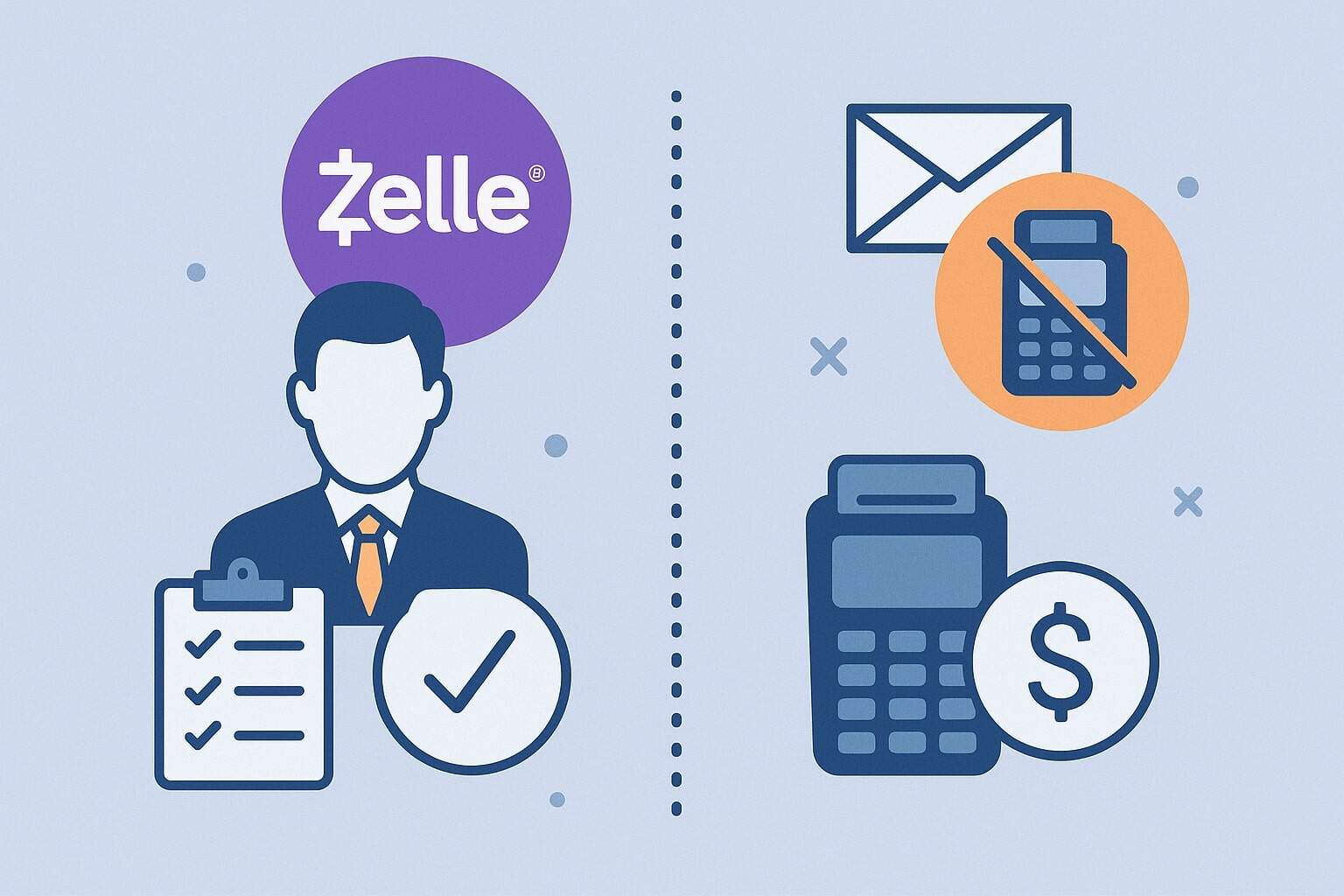
What Zelle for Business Payments Is—and Isn’t (and Why That Matters)
Zelle for business payments lets eligible US small businesses send and receive money directly between bank accounts using an email address or US mobile number. Unlike card networks or external wallets, funds move through participating financial institutions, typically within minutes when both sides are enrolled.
This is powerful for simple, domestic transfers—paying local suppliers, collecting from regular customers, or reimbursing contractors—without sharing routing or account numbers. But it’s not a “catch-all” payment stack.
Zelle doesn’t support international transfers, and both sender and recipient must have US bank accounts; it’s focused strictly on domestic person-to-person (P2P) and eligible small-business use.
There are three caveats every business owner should know from day one. First, fees and transaction limits aren’t set by Zelle; they’re set by your bank. Many banks do not charge fees for Zelle, but limits (per-transaction, daily, monthly) can vary widely—especially for business profiles—so confirm with your institution before promising Zelle to customers.
Second, Zelle offers no purchase protection; treat every payment like cash and only transact with people and businesses you trust.
Finally, Zelle is not a third-party settlement organization (TPSO), and does not issue Form 1099-K or report your payments to the IRS; however, your separate obligation to file/issue forms like 1099-NEC for contractors still applies based on tax law, regardless of the payment rail you used.
Because Zelle is integrated inside thousands of banks and credit unions, you’ll be onboard inside your business banking app or online banking—not a standalone Zelle app.
Early Warning Services (the company behind Zelle) and industry reporting confirmed the standalone “Zelle app” was decommissioned for sending money in early 2025 because the vast majority of users already accessed Zelle via their banks.
If you previously relied on that app, you’ll now enroll and transact directly through your financial institution’s channels.
Eligibility Checklist: Can Your Business Use Zelle?

Before you start, run a quick eligibility check. You’ll need: (1) a US business checking account (or eligible business deposit account) at a participating bank or credit union, (2) an email address or US mobile number you’re comfortable sharing with customers or vendors, and (3) access to your bank’s mobile app or online banking where Zelle lives.
If you’re not sure whether your institution supports Zelle for business, use Zelle’s official “Find Your Bank” tool and search your bank by name; if it’s listed, you’ll be routed to the right enrollment entry point.
If your bank doesn’t support Zelle for business yet, ask about timelines or alternatives (like ACH, RTP, or card acceptance). Remember that Zelle is US-only. Both parties must have US bank accounts; cross-border payments are not supported.
If you regularly pay international suppliers or accept cross-border customer payments, plan to complement Zelle with a separate international solution. Your bank’s knowledge base will typically say this plainly (e.g., U.S. Bank notes Zelle is domestic only).
Lastly, confirm business-specific availability. Major institutions (e.g., Chase, Bank of America, Wells Fargo, PNC) offer Zelle for eligible business accounts, but the features, limits, and small-business experiences vary.
Some banks provide “request money” flows, payment memos, or richer reporting; others keep it minimal. Spend two minutes on your bank’s Zelle page to set expectations on limits, per-payment maximums, and cut-offs—and whether the bank charges any account-level fees for the service.
Step-by-Step: How to Set Up Zelle for Business (Inside Your Bank)

- Step 1 — Sign in to business online banking or your bank’s mobile app. Navigate to the Payments/Transfers or Zelle section. Most banks surface Zelle prominently in their business banking menus.
If you can’t find it, search for “Zelle” in the app, or consult your bank’s Zelle landing page for a shortcut. (Chase and Wells Fargo, for example, expose Zelle in their business mobile apps.) - Step 2 — Choose “Enroll” and select your business account. You’ll pick the business checking account that will send/receive Zelle for business payments. The system will associate one or more tokens—your business email and/or US mobile number—with that account.
These tokens are what customers and vendors use to pay you via Zelle. You can often add multiple tokens; pick ones you’re comfortable posting on invoices or your website. Zelle’s own materials emphasize the email/US mobile requirement. - Step 3 — Verify ownership of your email/US mobile. Expect verification codes or one-time passcodes (OTPs) to confirm you control the token(s).
Once verified, your bank updates Zelle’s directory so incoming payments to that token route straight to your chosen business account—no account/routing numbers shared. - Step 4 — Review limits, timing, and features. Each bank sets transaction limits and may offer “request money” or QR-code experiences for small businesses.
Confirm per-transaction and daily/monthly caps, any cool-off rules for new payees, and how your bank displays payer names/memos (useful for reconciliation).
Third-party roundups (and banks themselves) confirm limits/fees are bank-defined; don’t assume another bank’s limits apply to you. - Step 5 — Publish your Zelle payment instructions. Once enrolled, add a “Pay by Zelle” line to invoices, emails, your website, and receipts.
Include the exact email or US mobile you linked, your business name, and a short invoice memo format (e.g., “Zelle memo: INV-1043 / Customer Surname”).
Zelle-authored small-business flyers emphasize accuracy and the trust-only principle—use that language in your customer instructions.
Using Zelle to Get Paid: Customer-Facing Best Practices
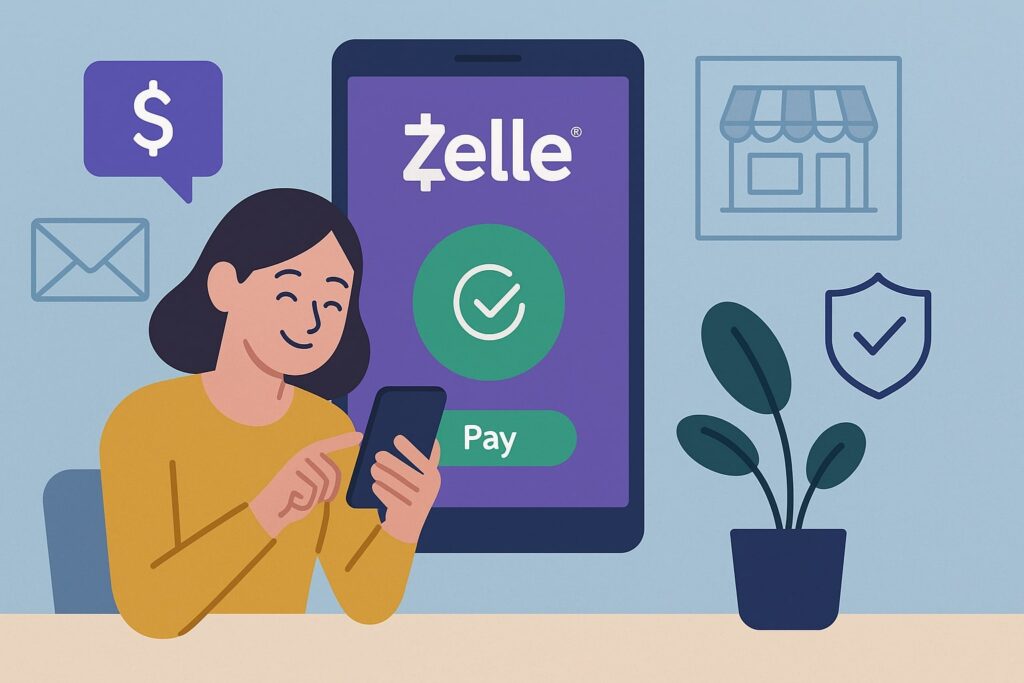
To collect Zelle for business payments smoothly, keep the flow simple and repeatable. Share a single, dedicated token (email or US mobile) for customer payments so deposits land in the same account every time.
Provide a short, unambiguous memo format customers should paste into the Zelle note field. This makes it far easier to match payments to invoices when you reconcile.
If your bank supports “Request Money,” use it: you’ll send a request tied to the correct token and dollar amount, reducing customer error and speeding settlement.
Set expectations before money moves. Tell customers Zelle moves funds account-to-account and is best used with people you trust, as there’s no purchase protection and payments can be difficult to reverse.
That’s not a drawback for many small, local relationships—but it’s critical to state plainly. Bank of America’s business page says to treat Zelle like cash—once sent, it’s often not recoverable, especially for disputes about quality or non-delivery.
Position Zelle accordingly (e.g., recurring services, known clients, local pickup) rather than as an escrow-like method for strangers.
Finally, remind new customers to enroll with Zelle through their bank before paying you. Zelle’s own SMB flyers note both parties must be enrolled via their financial institutions for small-business transactions to complete in minutes.
If a player isn’t enrolled, Zelle will prompt them to sign up; if they fail to do so within the timeframe, the payment may cancel automatically. Add a friendly one-liner to your invoice emails: “If you’re new to Zelle, please enroll through your bank first.”
Paying Vendors and Contractors with Zelle: Controls, Memos, and Records

When you pay suppliers or contractors with Zelle, follow the same discipline you’d apply to ACH:
(1) confirm your payee is the right business and fully enrolled with the correct token, (2) send a test payment (e.g., $1 or $5) the first time, and (3) use a standard memo (“PO-2039 – Net-15 – Widget Parts”) for audit trails. Most banks allow you to save payees—use this to reduce key-in errors later.
Build an internal approval workflow. Because Zelle transactions often move quickly, create thresholds for a second set of eyes (e.g., dual approval above $1,000). Coordinate with accounting so Zelle disbursements appear in your general ledger properly.
If your bank offers downloadable activity (CSV) or statement export, schedule monthly downloads and attach them to your AP/AR records.
And remember: even though Zelle doesn’t issue 1099-K, your tax reporting doesn’t go away—you still issue 1099-NEC to contractors when required, regardless of the payment rail. Zelle’s FAQ explicitly says it doesn’t report your totals to the IRS or send 1099-K.
For international vendors, Zelle simply won’t apply—domestic use only. Keep a separate process for wires or international services and communicate to staff that Zelle addresses/US mobile numbers do not equate to eligibility when the bank account is outside the US. Your bank’s knowledge base makes this clear (e.g., U.S. Bank).
Safety, Scams, and Risk Management (What Small Businesses Must Know)
The single most important policy: Only use Zelle with people and businesses you trust. Zelle provides no purchase protection, and reversing a payment after you approve it is unlikely.
Both Zelle and major banks emphasize this repeatedly, advising you to double-check the recipient’s token and never send it to unknown sellers.
For business owners, train your team to recognize impersonation and invoice-change scams (e.g., “supplier” emails a new mobile number). Confirm changes out-of-band via a number you already trust.
Bank pages and Zelle flyers warn that a wrong email/number or untrusted counterparty can lead to irretrievable loss.
Separately, keep an eye on regulatory and legal headlines. Regulators and state AGs have scrutinized Zelle’s fraud posture; there were federal and state lawsuits alleging insufficient consumer protections.
While these actions primarily center on consumer accounts, the practical takeaway for businesses is unchanged: tighten your own controls because purchase protection and chargebacks don’t apply like they do on cards.
Build internal checks (dual approvals, vendor verification callbacks, standard memos) and publish a customer policy spelling out when you accept Zelle for business and when you require other rails (e.g., card with dispute rights).
Finally, take advantage of your bank’s risk features. Several institutions monitor patterns and may delay or block risky Zelle payments (for example, those tied to social-media solicitations) to reduce scam exposure. If your bank offers additional verification or throttling, opt in—it can save you real money and headaches.
Taxes, Compliance, and Record-Keeping (Plain-English Overview)
Here’s the short version. Zelle doesn’t issue 1099-K and doesn’t report your payments to the IRS, even above $600, because it isn’t a TPSO under current rules. That does not change your separate duty to keep books and file required information returns.
If you pay US-based non-employees (e.g., independent contractors) $600+ in a calendar year, you typically issue Form 1099-NEC, no matter whether you paid by check, ACH, Zelle, or cash.
Keep a clean ledger of who you paid, when, for what, and retain W-9s from contractors to capture TINs and addresses before the first payment.
Because Zelle for business payments flow through your bank, your primary evidence will be bank statements and Zelle activity exports.
Get into a monthly cadence: export CSV from the banking portal, reconcile to invoices/POs in your accounting system (QuickBooks, Xero), and attach the file to your close checklist.
For sales tax, remember Zelle is just the funding rail; nexus, taxability, and rates are determined by your products/services and where you do business. If you accept Zelle at the counter (e.g., home services), build a workflow to capture sales tax in the invoice and store proof of payment (screenshot/email receipt or bank memo).
If you’re audited or asked to substantiate deductions, the combination of invoices + Zelle memos + bank activity provides a solid paper trail. For larger or repeat payees, put a vendor master file in place and standardize memo formats so the bank export can be pivoted and searched quickly.
Pricing, Limits, and Timing: What to Expect (By Bank)
Most business owners choose Zelle for business payments because banks often don’t charge a transfer fee and settlement is fast when both sides are enrolled. But don’t assume your bank’s policy matches a friend’s: limits, cutoffs, and eligibility are bank-specific.
For instance, you might see per-transaction caps (e.g., $2,500), daily totals, monthly totals, “new recipient” limits, or extended review on larger amounts.
Third-party reviews and bank pages alike emphasize that Zelle itself doesn’t set these limits; your bank does. This is why Step 4 (above) is essential before launching Zelle publicly to your customers.
As for timing, payments typically arrive in minutes when both parties are enrolled and there’s no review flag. If a customer sends your token before enrolling, Zelle will invite them to enroll; if they don’t complete that process within the window, the payment may lapse and return.
Publish a quick “How to pay us with Zelle” blurb to minimize those delays—and include screenshots if your clientele is new to Zelle. Zelle’s small-business flyers specifically stress enrollment on both sides.
Finally, note that as of 2025, sending via the standalone Zelle app has been retired; you (and your customers) use your bank’s app instead. If any of your instructions mention the old app, update them now to reduce confusion.
Step-by-Step: Accepting Customer Payments by Zelle (Operational Playbook)
1) Display your Zelle token everywhere customers look: Put your business email or US mobile (the one you enrolled) on invoices, your website’s checkout instructions, and email signatures.
If your bank surfaces a QR flow or deep link in its app, you can use it for in-person payments; availability is bank-dependent, so check your app. Zelle materials have referenced QR options in certain contexts, but support is not universal—verify within your bank.
2) Give a two-line instruction the customer can’t miss: Example: “Pay by Zelle: Send $248.75 to [email protected]. In the memo, type INV-1043 / Johnson.” This covers the amount, token, and memo—your reconciliation backbone. Zelle’s SMB flyers stress accuracy and the “trust only” principle; mirror that language.
3) Confirm receipt and auto-reconcile: When you see the credit, mark the invoice paid. If your bank supports downloadable activity, export weekly and match memos to invoices. For recurring customers, you can pre-fill memo conventions and save their contact.
4) Set refund/charge policies clearly: Because Zelle for business payments lack purchase protection, define when you’ll accept refunds and which rail you’ll use (often ACH back to the same customer). Publish this on your website to prevent disputes.
5) Provide alternatives when Zelle isn’t suitable: For strangers, marketplace buyers, or higher-risk shipments, consider card payments (with chargeback rights), an invoice link, or ACH with authorization. Position Zelle as your trusted-relationship rail.
Troubleshooting & Common Gotchas (And How to Avoid Them)
“My customer says the payment is pending or cancelled.” This usually means the customer isn’t enrolled or didn’t complete enrollment quickly.
Ask them to enroll via their bank and resend—or use your bank’s “request money” feature so your token and amount are locked. Zelle’s help and flyers call out the need for both parties to be enrolled with their institutions for small-business payments.
“The email/mobile is correct, but the funds went to the wrong place.” Tokens can be reassigned if someone changed banks or linked the same email/number elsewhere. Avoid sharing personal tokens that staff might later port to new accounts.
Use a role-based email/number (e.g., billing@… or a dedicated business phone line) that your company controls long-term. If a misdirect occurs, contact your bank immediately; reversal options are limited.
“Our bank limits are too low for our transactions.” That’s a bank policy issue. Some institutions may raise limits over time or after additional controls.
If Zelle caps don’t fit your ticket sizes, complement with ACH, RTP, or card rails for larger invoices. NerdWallet and bank pages confirm limits are bank-defined and can vary widely.
“Client insists on Zelle from overseas.” Not possible. Zelle is US-only; both accounts must be at US banks. Offer wires or an international wallet for that use case.
“We got a call/text ‘from the bank’ telling us to move money via Zelle.” Hang up and call your bank using the number on the back of your card or on the bank’s website. Impersonation scams often pressure you to move funds via Zelle.
Your bank won’t ask you to transfer funds to “secure” them. Banks and news coverage have repeatedly warned about such fraud; build staff training around these patterns.
Advanced Tips to Operationalize Zelle for Business
- Standardize memos and automate mapping: Decide a memo format once (e.g., INV-##### / LastName), publish it to customers, and configure your accounting tool to auto-match bank memos to open invoices. It’s a low-cost way to tame reconciliation.
- Separate tokens by function: If your bank allows multiple tokens, dedicate one to AR (customer payments) and another to AP (vendor payouts). This keeps your feed cleaner and helps prevent accidental outbound payments from the AR token.
- Define a Zelle acceptance policy: Limit Zelle for business payments to known, screened customers or local service calls. For high-risk, long-distance shipments, require a card or ACH with separate verification. Document this so frontline staff have a script.
- Publish a security one-pager for customers: Tell customers you will never ask them to “refund” via Zelle or to move money to fix a “fraud alert.” Reiterate that Zelle is like cash and should only be used with sellers you know and trust. Leverage your bank’s and Zelle’s wording so it matches official guidance.
- Stay current on policy changes: Zelle continues to evolve (e.g., bank-level controls, partnerships, and network policies). Keep a bookmarked list of your bank’s Zelle page and Zelle’s newsroom; update your website copy if terms change (e.g., standalone app status, request-money features, or new safeguards).
FAQs
Q1) Is Zelle free for businesses?
Answer: Zelle itself does not set fees; your bank decides. Many banks don’t charge a per-transfer fee for Zelle, but verify your account’s terms and any limits before rollout.
Q2) How fast are Zelle deposits?
Answer: Payments generally arrive within minutes when both sides are enrolled and no review is triggered. Enrollment delays or risk checks can slow things down.
Q3) Can I accept Zelle from international customers?
Answer: No. Zelle supports US domestic payments only; both parties must have US bank accounts. Use wires or other cross-border services for international travel.
Q4) Does Zelle issue a 1099-K or report my payments to the IRS?
Answer: No. Zelle’s official FAQ states it doesn’t issue 1099-K and doesn’t report your transactions to the IRS. This does not change your obligation to issue 1099-NEC to contractors when required.
Q5) Is there purchase protection or chargebacks with Zelle?
Answer: No. Zelle payments are final, similar to cash. Banks explicitly warn there’s no purchase protection, so only use Zelle with people you trust.
Q6) Where do I download the Zelle app?
Answer: You don’t need a standalone app to send money anymore. As of 2025, Zelle’s standalone app for sending transfers has been retired; use Zelle inside your bank’s app or online banking.
Q7) What are typical business limits?
Answer: They vary by bank. You may see per-payment caps (e.g., a few thousand dollars), daily and monthly limits, and lower limits for new recipients. Confirm with your institution.
Q8) Can I put a “Pay with Zelle” button on my website?
Answer: Zelle is token-based (email/US mobile) inside bank apps—not a hosted checkout like card processors. Publish clear instructions and consider sharing a QR or request flow if your bank supports it.
Q9) What if I sent a payment to the wrong email/number?
Answer: Contact your bank immediately. Reversals are not guaranteed. Build internal controls (dual approval, test payments) to prevent misdirected funds.
Q10) Is Zelle safe for my business?
Answer: Zelle’s network is bank-integrated and most transactions complete without incident; however, social engineering and impersonation scams target users of all payment rails.
Adopt strict verification practices and train staff. Regulators have scrutinized Zelle’s fraud handling, so your best defense is policy and process.
Conclusion
Zelle for business payments shines when you need fast, low-friction, domestic transfers with trusted parties—think established customers, local services, recurring vendors, or reimbursements.
Setup is lightweight because Zelle sits inside your bank’s app: enroll your email/US mobile, confirm limits, and publish concise payment instructions. For many US small businesses, that means faster cash flow without extra hardware or card fees.
But Zelle is not a replacement for everything. There’s no purchase protection, no international, and limits are bank-set. For strangers, high-ticket shipments, or eCommerce with chargeback expectations, lean on cards, ACH with authorization, or RTP where appropriate.
Keep your books clean, issue 1099-NEC when required, and build a Zelle acceptance policy so customers and staff know exactly when (and how) you’ll use it. With those guardrails, Zelle for business can be a reliable part of your US payment mix in 2025—simple where simple works best.